Beneath the canvas
July 24, 2017
Recently a blog
post made its
rounds on the internet describing how it is possible to speed up plot creation
in ggplot2 by first creating a blank canvas and then later adding the plot
elements on top of it. The main takeaway plot is reproduced below:

The blog post is in generally well reasoned and I love how it moves from a
curious observation to an investigation and ends with a solid recommendation.
Alas, I don’t agree with the recommendation (that you shold create a canvas
for subsequent use). Most of the misunderstanding in the blog post comes from
the fact that ggplot2 in many ways seems to be fueled by magic and unicorn
blood — what arises when you write ggplot() and hit enter is far from clear. I
would like to spend most of the time on this point so I’m just going to get a
more general point out of the way first.
Premature optimisation is premature
When looking for ways to optimise your code, one must always ask whether the
code needs optimisation in the first place, and then whether the changes made
successfully makes a meaningful impact. What the plot above shows is that
caching the ggplot() call leads to a statistically significant performance
improvement meassured in <10 ms. This means that in order to get a percievable
runtime difference, it would be necessary to generate hundreds of plots, or
thousands of plots to get a meaningful difference. My own rule of thumb is that
you should not give up coding conventions unless there’s a tangible result, and
in this case I don’t see any. Does this mean you should never strive for
millisecond improvements? No, if you expect your piece of code to be called
thousands of times and compounding the effect this would be worthwhile. This is
why you sometimes see code where the square root of a variable is saved in a new
variable rather than being computed on the fly every time. In this case you
should ask yourself whether you mean to generate a 1000 plots with your code in
one go, and if so, whether an additional second is really worth it.
There is no spoon canvas
The notion that ggplot() creates a canvas for subsequent calls to add onto is
a sensible one, supported by the ggplot2 API where layers are added to the
initial plot. Further, if we simply write ggplot() and hits enter we get this:
library(ggplot2)
ggplot()
Which sure looks like a blank canvas. This is all magic and unicorns though -
the call to ggplot() doesn’t actually draw or render anything on the device.
In order to understand what is going on, let’s have a look at the code
underneath it all:
ggplot#> function (data = NULL, mapping = aes(), ..., environment = parent.frame())
#> {
#> UseMethod("ggplot")
#> }
#> <environment: namespace:ggplot2>So, ggplot() is an S3 generic. As it is dispatching on the data argument, and
that defaults to NULL I’ll take the wild guess and say we’re using the default
method:
ggplot2:::ggplot.default#> function (data = NULL, mapping = aes(), ..., environment = parent.frame())
#> {
#> ggplot.data.frame(fortify(data, ...), mapping, environment = environment)
#> }
#> <environment: namespace:ggplot2>Huh, so even if we’re not passing in a data.frame as data we’re ending up with
a call to the data.frame ggplot method (this is actually the reason why you
can write your own fortify methods for custom objects and let ggplot2 work with
them automatically). Just for completeness let’s have a look at a fortified
NULL value:
fortify(NULL)#> list()
#> attr(,"class")
#> [1] "waiver"We get a waiver object, which is an internal ggplot2 approach to saying: “I’ve
got nothing right now but let’s worry about that later” (grossly simplified).
With that out of the way, let’s dive into ggplot.data.frame():
ggplot2:::ggplot.data.frame#> function (data, mapping = aes(), ..., environment = parent.frame())
#> {
#> if (!missing(mapping) && !inherits(mapping, "uneval")) {
#> stop("Mapping should be created with `aes() or `aes_()`.",
#> call. = FALSE)
#> }
#> p <- structure(list(data = data, layers = list(), scales = scales_list(),
#> mapping = mapping, theme = list(), coordinates = coord_cartesian(),
#> facet = facet_null(), plot_env = environment), class = c("gg",
#> "ggplot"))
#> p$labels <- make_labels(mapping)
#> set_last_plot(p)
#> p
#> }
#> <environment: namespace:ggplot2>This is actually a pretty simple piece of code. There are some argument
checks to make sure the mappings are provided in the correct way, but other than
that it is simply constructing a gg object (a ggplot subclass). The
set_last_plot() call makes sure that this new plot object is now retrievable
with the last_plot() function. In the end it simply returns the new plot
object. We can validate this by looking into the return value of ggplot():
str(ggplot())#> List of 9
#> $ data : list()
#> ..- attr(*, "class")= chr "waiver"
#> $ layers : list()
#> $ scales :Classes 'ScalesList', 'ggproto', 'gg' <ggproto object: Class ScalesList, gg>
#> add: function
#> clone: function
#> find: function
#> get_scales: function
#> has_scale: function
#> input: function
#> n: function
#> non_position_scales: function
#> scales: NULL
#> super: <ggproto object: Class ScalesList, gg>
#> $ mapping : list()
#> $ theme : list()
#> $ coordinates:Classes 'CoordCartesian', 'Coord', 'ggproto', 'gg' <ggproto object: Class CoordCartesian, Coord, gg>
#> aspect: function
#> distance: function
#> expand: TRUE
#> is_linear: function
#> labels: function
#> limits: list
#> modify_scales: function
#> range: function
#> render_axis_h: function
#> render_axis_v: function
#> render_bg: function
#> render_fg: function
#> setup_data: function
#> setup_layout: function
#> setup_panel_params: function
#> setup_params: function
#> transform: function
#> super: <ggproto object: Class CoordCartesian, Coord, gg>
#> $ facet :Classes 'FacetNull', 'Facet', 'ggproto', 'gg' <ggproto object: Class FacetNull, Facet, gg>
#> compute_layout: function
#> draw_back: function
#> draw_front: function
#> draw_labels: function
#> draw_panels: function
#> finish_data: function
#> init_scales: function
#> map_data: function
#> params: list
#> setup_data: function
#> setup_params: function
#> shrink: TRUE
#> train_scales: function
#> vars: function
#> super: <ggproto object: Class FacetNull, Facet, gg>
#> $ plot_env :<environment: 0x7fec5ffdc580>
#> $ labels : list()
#> - attr(*, "class")= chr [1:2] "gg" "ggplot"We see our waiver data object in the data element. As expected we don’t have
any layers, but (perhaps surprising) we do have a coordinate system and a
facet specification. These are the defaults getting added to every plot and in
effect until overwritten by something else (facet_null() is simply a one-panel
plot, cartesian coordinates are a standard coordinate system, so the defaults
are sensible). While there’s a default theme in ggplot2 it is not part of the
plot object in the same way as the other defaults. The reason for this is that
it needs to be possible to change the theme defaults and have these changes
applied to all plot objects already in existence. So, instead of carrying the
full theme around, a plot object only keeps explicit changes to the theme and
then merges these changes into the current default (available with
theme_get()) during plotting.
All in all ggplot() simply creates an adorned list ready for adding stuff
onto (you might call this a virtual canvas but I think this is stretching
it…).
So how come something pops up on your plotting device when you hit enter? (for a fun effect read this while sounding as Carrie from Sex and the City)
This is due to the same reason you get a model summary when hitting enter on a
lm() call etc.: The print() method. The print() method is called
automatically by R every time a variable is queried and, for a ggplot object,
it draws the content of your object on your device. An interesting side-effect
of this is that ggplots are only rendered when explicetly print()ed/plot()ed
within a loop, as only the last return value in a sequence of calls gets its
print method invoked. This also means that the benchmarks in the original
blogposts were only measuring plot object creation, and not actual plot
rendering, as this is never made explecit in the benchmarked function (A point
later emphasized in the original post as well). For fun, let’s see if
doing that changes anything:
canv_mt <- ggplot(mtcars, aes(hp, mpg, color = cyl))+
coord_cartesian()
# test speed with mocrobenchmark
test <- microbenchmark::microbenchmark(
without_canvas = plot(ggplot(mtcars, aes(hp, mpg, color = cyl)) +
coord_cartesian() +
geom_point()),
with_canvas = plot(canv_mt +
geom_point()),
times = 100
)
test#> Unit: milliseconds
#> expr min lq mean median uq max
#> without_canvas 256.1470 293.1915 330.2396 311.9711 360.8715 500.6386
#> with_canvas 256.4203 287.1507 321.6902 303.2688 334.9503 535.2007
#> neval cld
#> 100 a
#> 100 aautoplot(test) +
scale_y_continuous('Time [milliseconds]') # To get axis ticks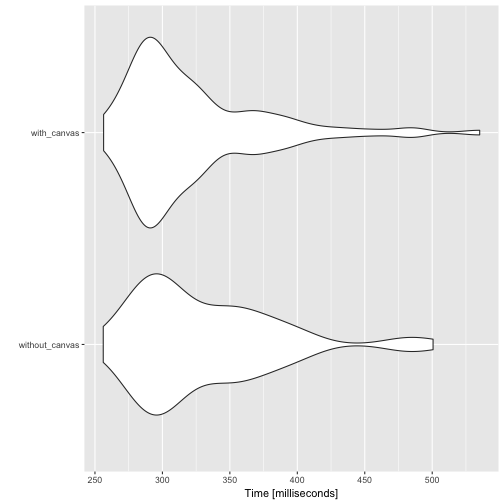
So it appears any time difference is hidden by the actual complexity of rendering the plot. This is sensible as the time scale has now increased considerably and a difference in 1 ms will not be visible.
Strange trivia that I couldn’t fit in anywhere else
Prior to ggplot2 v2 simply plotting the result of ggplot() would result in an
error as the plot had no layers to draw. ggplot2 did not get the ability to draw
layerless plots in v2, but instead it got an invisible default layer
(geom_blank) that gets dropped once new layers are added. This just goes to show
the amount of logic going into plot generation in ggplot2 and why it sometimes
feels magical…